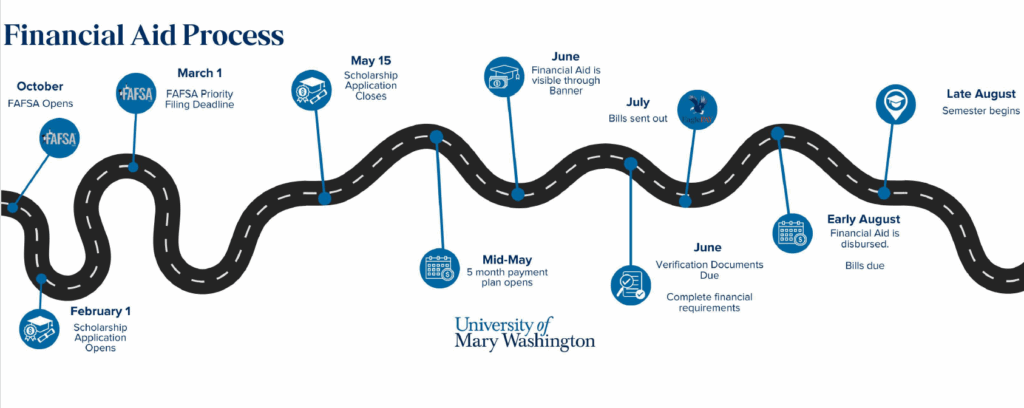
The UMW Financial Aid office assists students through their financial aid journey during their time in college. Students are encouraged to actively participate in their financial aid processes, and are encouraged to meet with a Financial Aid advisor if they have questions regarding any of the following processes.
Important Steps to Take
Apply for the FAFSA each year to ensure you are receiving all aid!
Transfer Scholarship Certificate Link:
https://admissions.umw.edu/register/tr_schol_cert
First-Year Scholarship Certificate Link:
https://admissions.umw.edu/register/FY_SCHL
- Go to umw.edu/in
- Click on the Banner box -> Click Banner SSB, and sign in
- Select ‘Student and Financial Aid’ then ‘Financial Aid’
- Select ‘Offer’ from the top menu and scroll to the bottom of the page.
- Go to ‘Options to Pay Net Cost’ and use the drop-down box to accept/decline the loans offered to you.
- Use the drop box to accept or decline your loans (the empty box to the right of the loans can be used to accept a partial amount) and hit submit. The accepted amount will be split between the fall and spring semesters. Be sure to accept your subsidized loans first as they do not accrue interest while you are enrolled at least half time.
Master Promissory Note
- Go to https://studentaid.gov
- Sign in with your FSA ID
- Select “Complete Master Promissory Note”
- Select one of the following
- Students: Select Subsidized/Unsubsidized
- Parents: Select Parent PLUS
- Complete steps 1-4
- After completing, you should receive a confirmation email. Keep this for your records.
Entrance Counseling
- Go to https://studentaid.gov
- Sign in with your FSA ID
- Select “Complete Loan Counseling”
- Select “Entrance Counseling”
- Select University of Mary Washington as a school to notify
- Select your student type
- After completing, you should receive a confirmation email. Keep this for your records.
Verification is a process where the Financial Aid Office confirms that the information on a student’s FAFSA is accurate. Any transaction/update to the FAFSA can trigger verification.
Check your Banner account to see if you have any outstanding requirements.
Complete the UMW Scholarship application to apply for various scholarships. These are open only to UMW students and is open from February 1st to May 15th (some scholarships close in April).
Apply at UMW.EDU/SCHOLAR